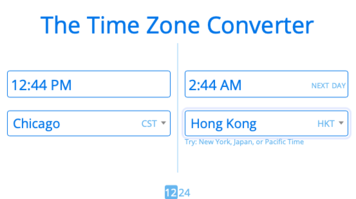ConverseRight
Practice Conversation Skills Online
Class Schedule & Booking
Time Zone converter
For Proofreading and editing services, visit essayRight.com
email: [email protected]
Example
ConverseRight provides one-on-one conversation practice lessons. Our conversation partners are qualified teachers with several years of experience in teaching ESL. You can engage yourself in fun and meaningful conversation and can do this without leaving the comfort and privacy of your home or office, or wherever you are with access to the Internet.
Please follow the procedure given below. Your conversation class will be most productive if you can give us as much information as possible using the SWOT Analysis Form. This can help us prepare conversation topics/materials that will suit your needs.
The class schedule is updated every month showing the timings when a conversation partner is available. They will be further updated as and when the spots get filled.
a) Check times available.
Refer to the Google Calendar (see below). To view the calendar, click Allow Cookies. Decide on a time and day suitable to you. Exclude days/times indicated BUSY/UNAVAILABLE.
* Please note that all Sundays are busy and on Saturdays and weekdays, certain times are busy. For example, on Monday 29 September 2025, your conversation partner is busy from 12am to 9.30 am Chicago time. So choose any time after 9.30 am. This is the same on all weekdays.
b) Before you decide on (a) above, check the time difference by using the Time Zone converter as we are located in Chicago. Click on the image on the right. It will take you to Time Zone Converter. You will see four boxes like in the example. Enter city you are in ( in the example, it is Hong Kong). Pick a convenient time.
Class Booking steps made easy
Step 1: Deciding on a lesson time and date
Step 2: Booking your lessons
b) Once you decide on a days/times, send us an email to [email protected]. We require a minimum of 4 lessons (days and times).
*Please understand that improving your speaking skills cannot happen with one lesson. The number of lessons depends on your proficiency level and your needs.
c) Simultaneously, fill in the SWOT Analysis Form and submit, so we know details about your needs and background. This helps you and us to save time during the lesson, and make the lesson more productive.
Step 3: Making payment
a): Before the class is blocked, you will be sent a Paypal invoice.
b) When you receive the PayPal invoice, make the payment via PayPal.
Step 4: Confirming your class booking
a) Once your payment is made, your classes will be booked.
b) After confirmation, you will be sent an email confirming your classes. Then your class times will also appear BUSY on google calendar.
What happens when more than one person request the same days/ times?
In the case when more than one person requests the same times, then it will be first come first served. In case, the first requester fails to make the payment within 3 days, then the spot goes to the 2nd requester.
a) Refer to Google calendar. Click on the days you prefer. To know what times are available, click on the BUSY/UNAVAILABLE button on the day/s you prefer. Check what times are BUSY. Avoid Busy times
Step 5: Final step logging on to the lesson
a) 5 minutes before the lesson time, you will receive an email with a link inviting you to join the lesson.. Click on the link and click on YES.
b) You will see your conversation partner on the computer screen.